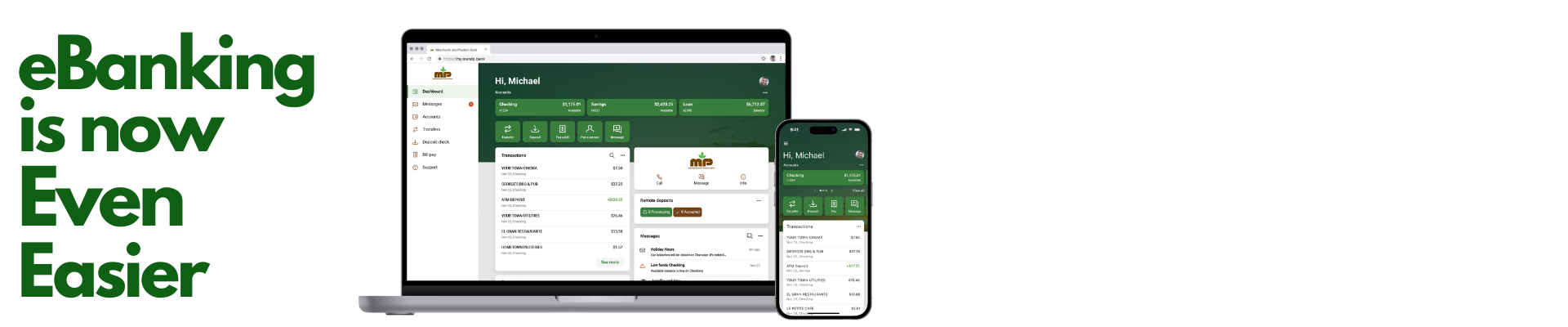.png)
Logging in to your eBanking account for the first time:
- Existing account holders, use your current username and password. Touch/Face ID will not work the first time you sign in, but you can set them up later. If you don't remember your login credentials, give us a call.
- eBanking Online - go to www.mandp.bank and enter your credentials in the login box (upper right corner of this page).
- eBanking App - existing app users will be prompted to download the new M&P Bank app. If you don't have a prompt, search M&P Bank in your app store or click on the appropriate link: M&P Bank for iPhone M&P Bank for Android
- After entering your username and password, you will be asked to set up Two-Factor Authentication (2FA). This is an added safety measure. When initially setting up 2FA, you will choose how you want to receive a one-time verification code:
- Text message
- Automated phone call
- Authy or other authenticator app
*You can check "Don’t ask for Code Again" if you do not want to receive a code each time you log in; however, you will have to use 2FA if you access your account from a new device.
- You'll see all of your existing bill payments, payees, scheduled transfers, and auto-drafts. You will have to reestablish your alerts.
- Everything else should function the same - or better - than before, but if you have any questions, just call us at (870) 523-3601.
*eBanking is supported by most browsers, like Google Chrome, Microsoft Edge, Firefox, or Safari. It is NOT supported by Microsoft Explorer.
Bank online or with the M&P Bank app:
- View your balance, search for transactions, and customize your info, all in your Dashboard
- TRANSFER funds from ANY of your accounts, anywhere
- PAY your friends and your bills - one-time on on a schedule
- Get ALERTS when your balance is getting low
- Deposit checks with your phone or tablet
- Start a secure CONVERSATION with your M&P banker about your account
